Because I need to type in Japanese I switched my language input into iBus as seen in this question. But whilst I am able to type in Japanese and in English I am unable to type into Greek even if I select the Greek Language.
My iBus Settings are the following:
Whilst the xkb input settings are the following (/etc/default/keyboard):
# KEYBOARD CONFIGURATION FILE
# Consult the keyboard(5) manual page.
XKBMODEL="pc105"
XKBLAYOUT="us"
XKBVARIANT=""
XKBOPTIONS=""
BACKSPACE="guess"
So how I can type back into Greek Language?
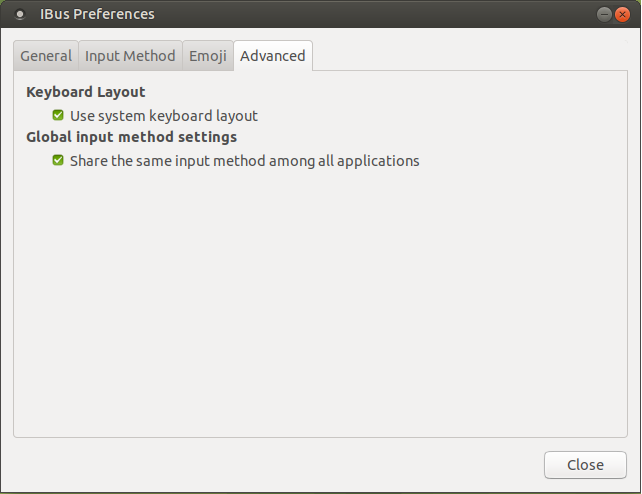

Well you need to do a bit of massaging but it is plausible. First of all you need to do the following steps:
GreekLanguage into default system language viaxkb.xkb.The only issue is that 2 language indicators are shown, please get the information about the current input method via the iBus one.
For the step 1 replace the
/etc/default/keyboardwith the following:Then on step 2 deselect the following on
ibus-setup(akaIBus Preferences):Then for the step 3 shows on
ibus-setupSelect the following tab and click as the steps the following screenshot shows:Then set the
uskeyboard variant as the default one as the following screenshot shows:Now you can type either in
Greek,JapaneeseandEnglish. The language change is handled viaiBusthus in order to change the language change keystroke (for example setting the Alt+Shift as language change keystroke) follow these steps: