Cutefish is a new desktop environment that resembles the Mac OS UI. It was recently featured in OMG! Ubuntu!.
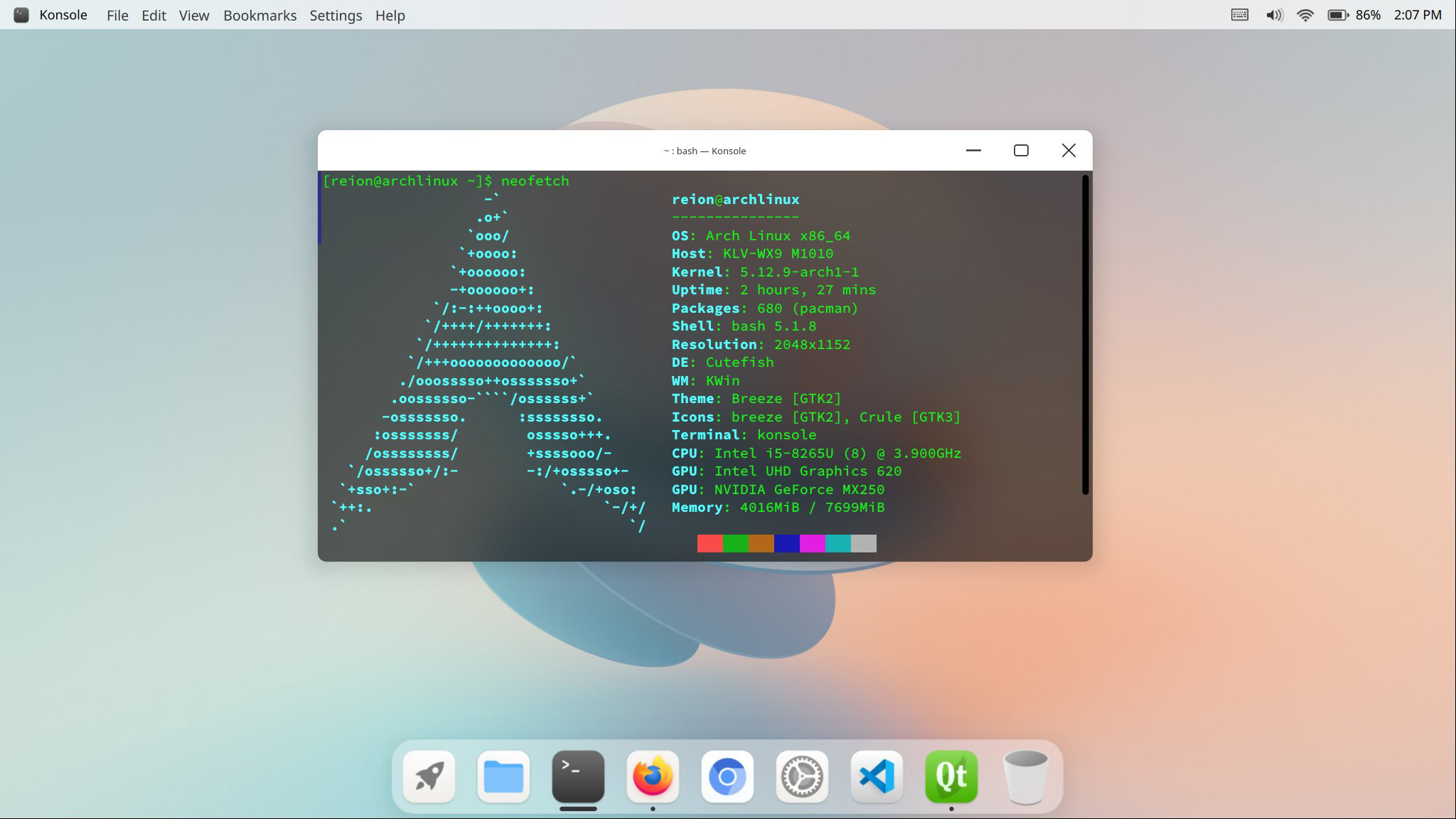 image source: The OMG! Ubuntu! article
image source: The OMG! Ubuntu! article
Cutefish OS is Debian based, so the desktop environment may be installed in Ubuntu without too much hassle.
How to install the Cutefish DE in Ubuntu, let's say in the latest Ubuntu 21.04?
It is still too early. Currently they do not provide any PPA. However, there is a new Ubuntu based spin-off.
Possible way to install is to use sources from https://github.com/cutefishos or adapt ArchLinux PKGBUILD files for building CuteFish components.
Draft of the installation process ontop of Ubuntu 21.04 is shown below:
Then reboot and login to Catfish Desktop
to test it
Note: I prefer to run such experiments on-top of mini.iso. So the above was tested today by getting 20.04 LTS mini.iso, upgrading it to 21.04 and then following above guide.
Non-Ubuntu method for testing CuteFish desktop environment is to download ISO from manjaro-cutefish GitHub repository.