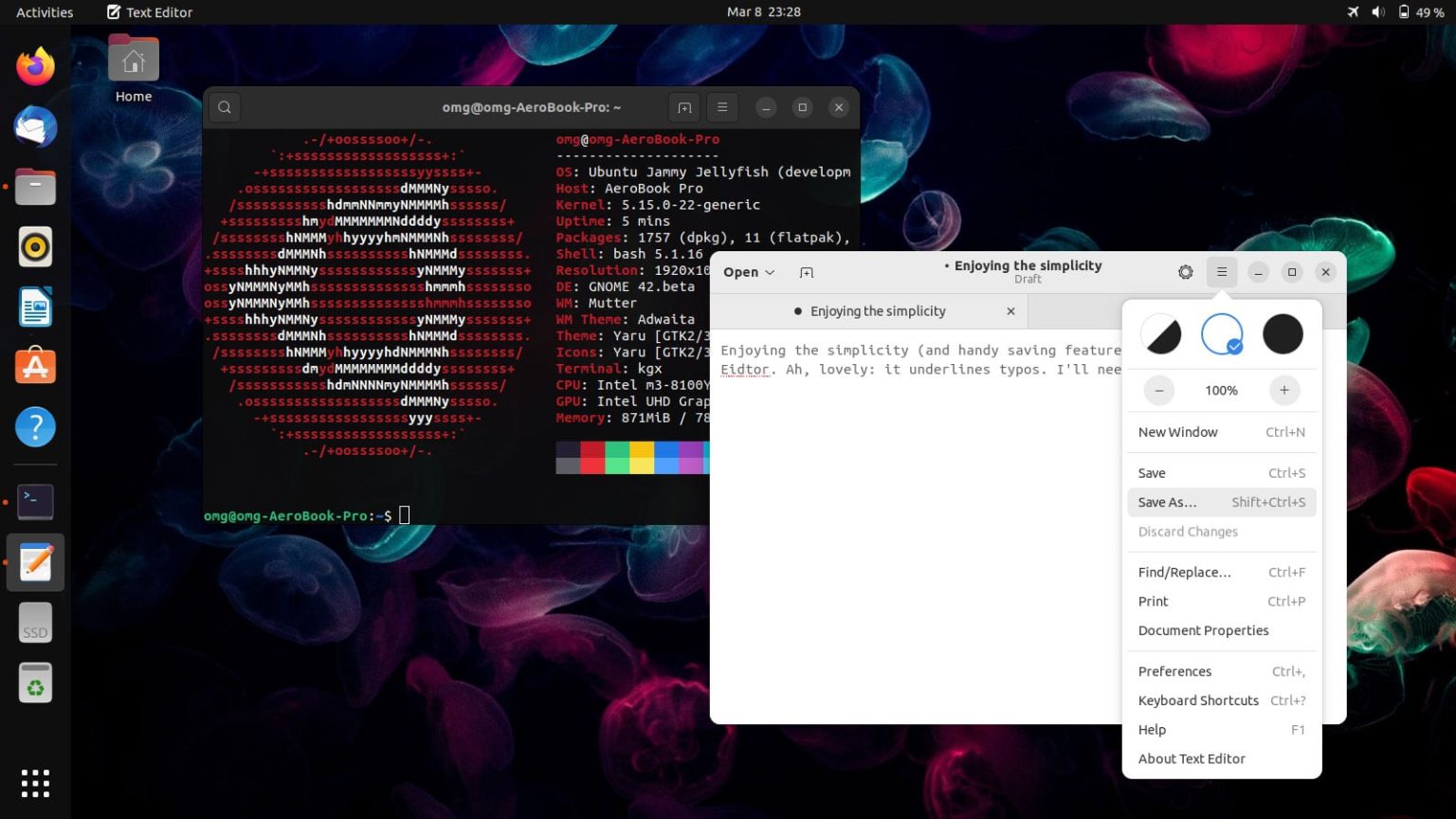Are there any terminals that can serve as an alternative to gnome-terminal. Do these alternatives have other/extra features ?
Are there any terminals that can serve as an alternative to gnome-terminal. Do these alternatives have other/extra features ?
Feel free to edit in info on features and/or maintenance.
There is a blog post at OMG! Ubuntu! that lists five alternatives to
gnome-terminal. Another post at Tech Drive-in adds even more other ones. For screenshots, see these websites.Terminator
"It allows you to split its main window into as many tiles anyone could ever need."
Here are some of its features:
Tilda
"a configurable “Quake-style” terminal emulator, meaning that it slides down from the top of your desktop when a user-configurable key (default is F1)" No longer actively maintained?
As said at linuxlibrary: "Tilda does seem to offer more customization options than similar drop-down style terminals":
Guake
"similar in functionality to Tilda"
Stjerm
"comparable to [...] Guake and Tilda. It’s also very lightweight, features tabs, and an option to toggle fullscreen"
Yakuake
"KDE-native"
CLI companion
mostly to learn terminal commands
or download a .deb file for it from here.
Eterm
"Eterm is the lightest of them all"
ROXTerm
"Supports features like drag & drop of items into Terminal windows"
Aterm:
"Extra features include fast pseudo-transparency, optional off-focus fading of text"
Wterm
"An extensive set or runtime options are available resulting in a very customizable terminal emulator" No longer actively maintained?
TermKit
"a command line based system made on top of WebKit"
Terminology
As rajagenupula mentions there is also terminology.
It "can do a lot of things you wouldn't expect from a terminal emulator, like displaying thumbnails for images, videos and documents and furthermore, it also allows you to preview those files directly from Terminology" (quote from webupd8)
Kitty
"The fast, feature-rich, GPU based terminal emulator"
A productive terminal emulator for power users, some of its features:
For a full list, see the kitty website.
You can use terminology,:) . its everything. its not just a simple terminal.
By using terminology you can preview images ,you can play videos from the terminal only.you no need to open other file managers. its everything.
to install it open your terminal and type
then you access it, from unity dash. just install it once. I am sure you will surprised to see what you could do in the terminal.
look at the image , that will tell you everything that I am talking
one more feature just now figured out that , at a time you can with 5 terminal with out clicking at new time every time.
I suggest Byobu
Not only it has capability of splitting windows, but also there's indicators for battery %, network strength, clock, etc. If you attach a session there, it will also be transferred to tty. There's a somewhat of learning curve for splitting windows, but that is not too bad. Ctrl+a, then :, then type
split -horsplit -v. There's also ability to have new tabs/windows with F2 keyBut since it isn't really terminal emulator (as discussed in the comments bellow ), I suggest
sakura. It's a cross between minimalism ofxtermand configurability ofgnome-terminal. Just today I tried to installgnome-terminalin my Arch installation, and it didn't go through for whatever reason . . .sakurawas a good alternative, easy to use, easy to configure.Best is to install xfce4-terminal. It works fine in Gnome3, has an unobtrusive scrollbar, has a nice pastel theme, and has transparency.
I wrote Fourterm, Terminator-like terminal written in GTK+/Vala. It's faster, but it has less features. https://github.com/lzap/fourterm
XTerm is also very good! This article covers lot of its features: http://lukas.zapletalovi.com/2013/07/hidden-gems-of-xterm.html
Starting from GNOME 42, a new terminal, called Console, is available. It is an alternative to Ubuntu’s default GNOME Terminal. It is not a 1:1 replacement, it is designed to be a simple terminal emulator for the average user to carry out simple CLI tasks and aims to be a ‘core’ app for GNOME.
According to a dedicated news from OMG! Ubuntu!, probably GNOME team preferred to create a new terminal for the switch to GTK4 than adapting the GNOME terminal codebase.
Console is not automatically installed in Ubuntu 22.04, in fact it is not intended for GNOME Terminal/Tilix replacement: according to the GitLab page "Console aims to serve the casual linux user who rarely needs a terminal."
Console is available in the jammy universe repo and may be installed by running the command:
sudo apt install gnome-consolePicture from OMG! Ubuntu! (side by side with the new text editor):