My terminal choice has always been Guake, but at my job they have some Macs and I've started to use iTerm2 and I really love the split-functionality.
So I was searching for something similar in Ubuntu. I've tried with Guake + screen, but that is definitely not the same experience, because screen has to be executed as a command.
Yes, I could put it into my bash config, but if I split the screen I cannot move the scroll bar with the mouse (maybe there's a shortcut for this?). The other thing is that my bash config is completely screwed up with screen, I have a function to make an ls after each cd and another to show some info in my prompt when I enter a git repository.
Both don't work for me.
I really would like to know about a program with the iTerm2 functionalities for Ubuntu or, in the worst case, try to emulate them the most similar possible.
I also use/d iTerm2. After trying out tmux and Yakuake, I opted for Terminator and am very happy with it. Reason being, I didn't want a purely CLI-based multiplexer (tmux) ... I wanted more GUI based controls. And I didn't want a KDE based GUI (Yakuake). Terminator was the closest I found to iTerm2. The only feature I didn't find was the "clear" feature.
After deciding to switch and coming to post this answer, I noticed @jrg said this also, as a comment. I posted this because I almost missed Terminator and don't want others to miss it.
I became totally dependent on split-screens, and now my addiction can rage on:
Simple layout example.
Complex layout example.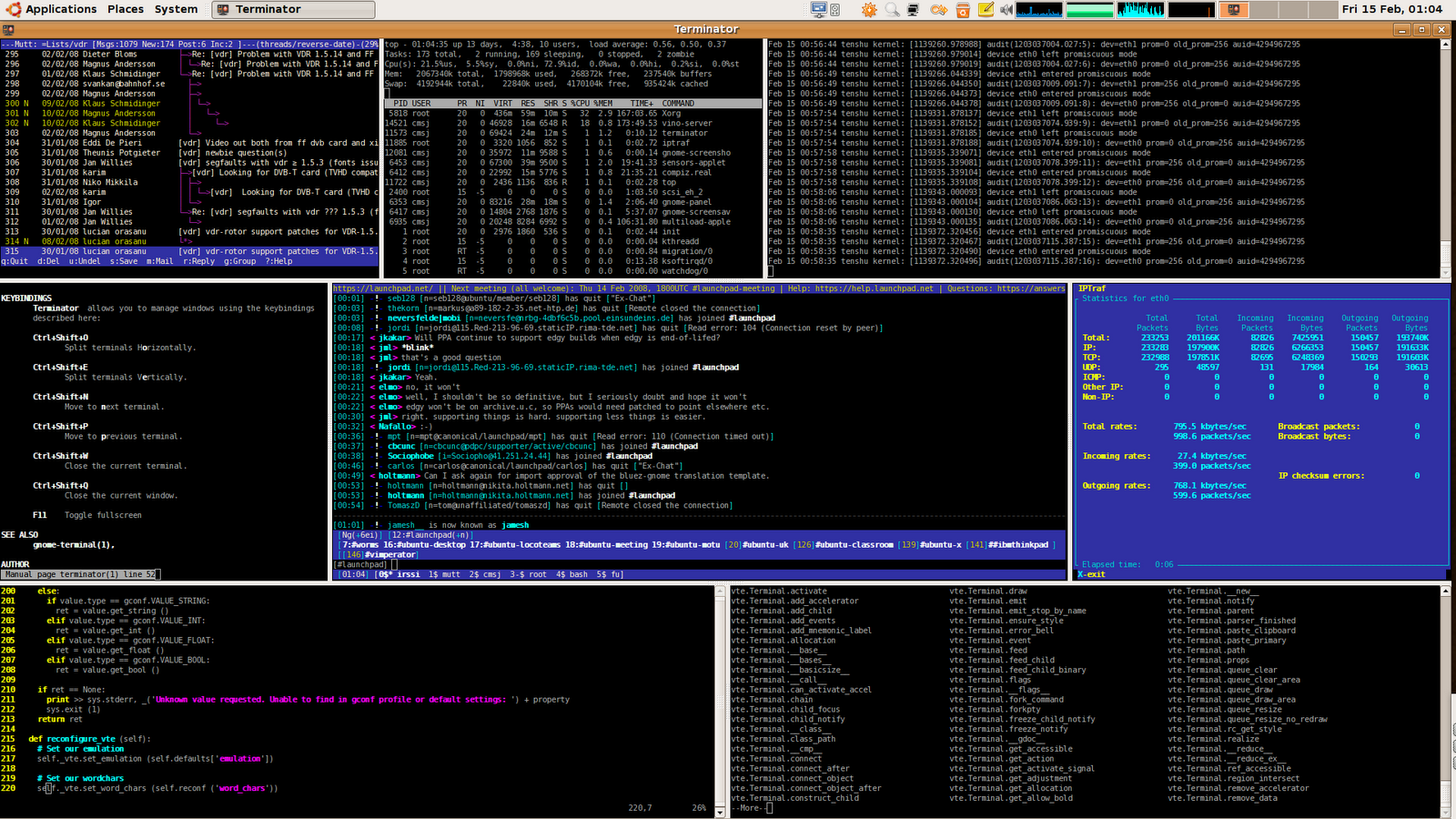
To install on Ubuntu or Mint, search for
Terminatorin Software Center ( Software Manager on Mint )... or open Terminal and type:So far, the only feature I have not found is the ability to right-click on a session screen, and have a "clear" option to purge the buffer of visible text in that session.
Even on the mac, I am using tmux! :)
(source: github.io)
To install:
My choice of terminal is Yakuake. It has both vertical and horizontal functionality and more:
Installation