If I go to Settings > Network I think I'm supposed to be able to select my Wifi Network manager by clicking the gear icon. Shown below to the right of "1000 Mb/s On/Off".
But my Wireless connection doesn't show up at all on this GUI dialog shown above. I can only see the VPN box and the Network Proxy box. The Wired box is completely missing (in my case it's actually a wireless connection).
I need to get to the network manager, so I can access all the settings below.
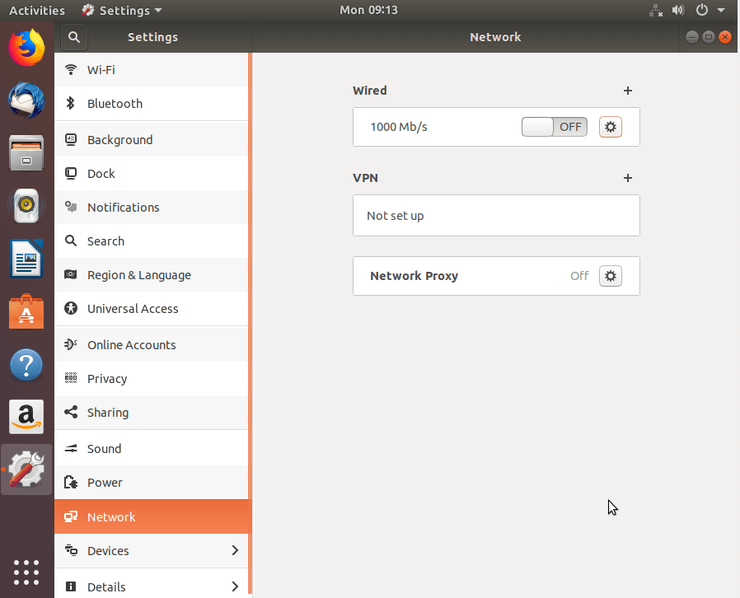
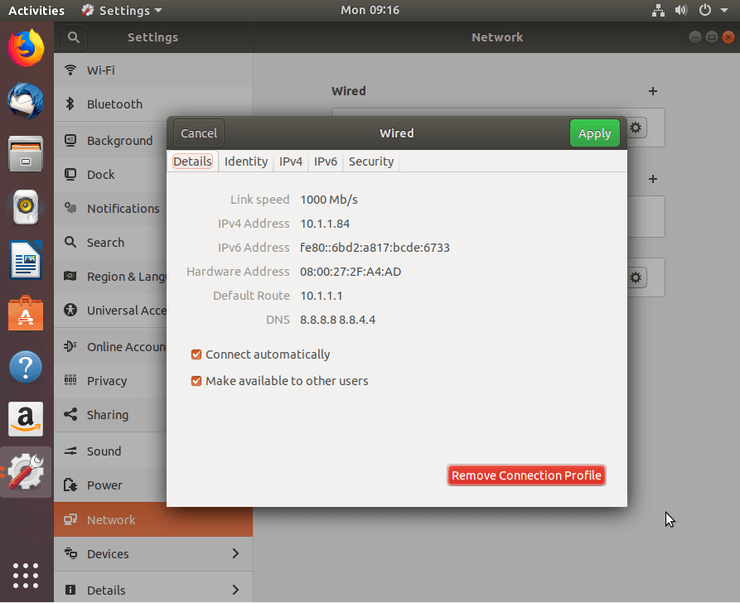
I'm totally agree, GNOME 3 Settings network managements features are the very entry-level ATM, comparing to original Network Manager GUI and Applet.
How to enable classic Network Manager GUI for Ubuntu 18.04 Bionic
(For current user.)
Command-line solution: