This may be the same issue as a previously asked question, but I can't say for sure because that question does not provide as many details and is for a different version and flavor of Ubuntu.
I migrated from plain old Ubuntu 16.04 with Unity to Ubuntu-Mate 16.04. For whatever reason, the network manager applet context menu no longer displays available wireless networks as evidenced by the picture below. I had no problems with this in vanilla Ubuntu.
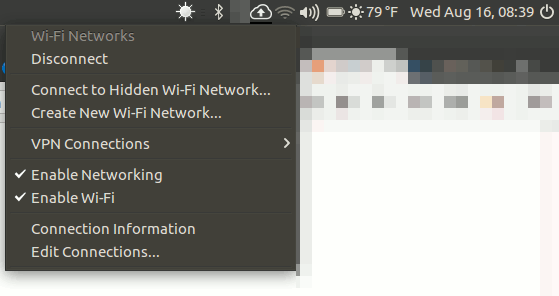
I know it's not a driver issue because the command line interface for network manager works just fine. I am able to scan for networks, and nmcli prints a list of all of the available networks around me. Furthermore, I am able to create connections using nmcli as well. Once I have created a connection, if it is set to automatically connect, it will connect even though the applet is not listing available networks. As you can see from the image above (image was grabbed while connected to a wireless network), the gui context menu doesn't even show which network I'm connected to. It simply gives me the option to disconnect.
Does anyone have any idea how to fix this issue?
0 Answers