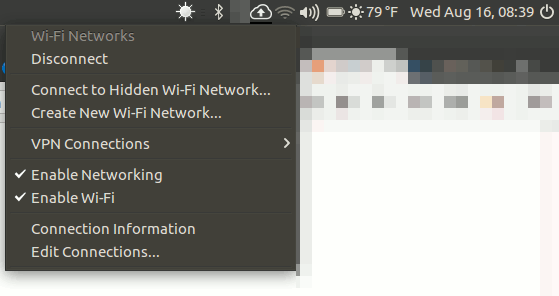I've been running Ubuntu 20.04 for some time now. I had a remote machine set up so that I could VNC into it using x11vnc at the login screen if necessary using the Xauthority file at /run/user/125/gdm/Xauthority (no, there should not be a dot in front of Xauthority in this context). All of the sudden, I try to access it today and find that I can't!
I did some digging, and it looks like the login interface was switched over from X11 to Wayland sometime in the last month or two. I could probably just switch everything back to X11, but if Wayland is the future, I'd rather find a working solution in Wayland.
Thus my questions is this. How do I get VNC working on the login screen? I do not want RDP solutions; my RDP connection is working fine!
I'm guessing the vino-server application could handle logins, but it does not start until after a user logs in. In this case, simply configuring a user to automatically login will not work. There are issues (I'm guessing with the video card driver) that cause auto logins to fail.