I have Bose QC20 headphones (cable jack), but the volume controls don't seem to be recognized by Ubuntu at all. Is this a general issue or do I have to install some special drivers for it?
wasp256's questions
I want to install the program azure client 2.0 from here which is done with
curl -L https://aka.ms/InstallAzureCli | bash
automatically in a bash script. The problem I have is, that during the installation process, different questions regarding locations are asked and some input must be provided. Is it possible to pass all inputs already at the beginning (pre-defined) so that it can install without any user involvement?
I just upgraded to Ubuntu 16.10 and after the restart the display light flickers constantly, regardless of the application running. The flickering starts when the login screen is shown. I am using a Lenovo Thinkpad E540.
I have NVIDIA GeForce GT740M with the driver
X.Org X server -- Nouveau display driver from xserver-xorg-video-nouveau
Other driver options, which I'm not eager to try (since last time the entire graphics display stopped working):
NVIDIA binary driver 367.57 (proprietary, tested)
NVIDIA binary driver 340.98 (proprietary)
Output of lspic:
lspci | grep VGA
00:02.0 VGA compatible controller: Intel Corporation 4th Gen Core Processor Integrated Graphics Controller (rev 06)
My current kernel version is
uname -r
4.8.0-26-generic
I have tried this solution here but it didn't work.
Has anyone a workaround for this very annoying issue?
I have installed Ubuntu 16.04 in April, but since I have barely received any system updates (the ones popping up automatically with the Software Updater).
When checking the kernel version with uname -r I get 4.4.0-21-generic which according to this list here seems pretty out of date.
By trying to run an update manually with apt upgrade and apt update I receive:
sudo apt upgrade
Reading package lists... Done
Building dependency tree
Reading state information... Done
Calculating upgrade... Done
The following packages have been kept back:
hostapd
0 upgraded, 0 newly installed, 0 to remove and 1 not upgraded.
sudo apt update
Hit:1 http://ftp.lysator.liu.se/ubuntu xenial InRelease
Ign:2 http://dl.google.com/linux/chrome/deb stable InRelease
Hit:3 http://dl.google.com/linux/chrome/deb stable Release
Hit:4 http://archive.canonical.com/ubuntu xenial InRelease
Hit:5 http://ppa.launchpad.net/nilarimogard/webupd8/ubuntu xenial InRelease
Reading package lists... Done
Building dependency tree
Reading state information... Done
1 package can be upgraded. Run 'apt list --upgradable' to see it.
sudo apt list --upgradable
Listing... Done
hostapd/xenial 1:2.4-0ubuntu6 amd64 [upgradable from: 1:1.0-3ubuntu2.1]
N: There is 1 additional version. Please use the '-a' switch to see it
Are there really any updates to install or is my system not finding them anymore?
I tried to create a bootable USB for Ubuntu 16.04. When booting from the USB I only see a black screen with a blinking cursor though.
Here are the different attempts I've tried:
- Download the Ubuntu .iso and validate the MD5 hash
- Create partition table gpt (and msdos in another attempt) with
gpartedwith FAT32 formatting afterwards - First attempt was to install the downloaded .iso with
unetbootinwhich completed correctly but the USB didn't boot, only black screen with the cursor - Next attempt was to use
ddwith the commandsudo dd bs=4M status=progress if=ubuntu-16.04-desktop-amd64.iso of=/dev/sdc1But when booting now I get the same results as above
Both, unetbootin and dd, were tried with gpt and msdos partition tables and FAT32. I'm using a Thinkpad E540 with UEFI.
I am setting my the trackpoint configuration with the following program
After clicking the apply the configuration is set and everything works. The problem I have is that after a new start of the system the configuration is reset and I have to set it again. Is there a way to make this permanent? Or does anyone know where this configuration is written so I can just overwrite it in a bash script on startup?
Is there a application/synchronization (not entirely sure what I am supposed to look for) that makes it possible to play music on my ubuntu desktop and then change/pause/play it with my Android phone? Maybe something were I connect with bluetooth?
I am not looking for a while VNC or remote control just simple music play!
My current installation of Ubuntu 14.04 is done partly on a SSD and a HDD.
The file systems /home/ and /usr/share are on the HDD and the rest is on the SSD. But I am running out of space on the SSD now which is indicated through a popup error and also the upgrade to 15.04 can not be done due to not enough disk space on the root dir.
I thought that the best way to solve this is simply to move everything from the SSD to the HDD? But I am not entirely sure how to accomplish that correctly!
Here are the outputs of df -h:
Filesystem Size Used Avail Use% Mounted on
/dev/sdb2 15G 13G 1.1G 93% /
none 4.0K 0 4.0K 0% /sys/fs/cgroup
udev 3.8G 4.0K 3.8G 1% /dev
tmpfs 766M 1.4M 764M 1% /run
none 5.0M 4.0K 5.0M 1% /run/lock
none 3.8G 96K 3.8G 1% /run/shm
none 100M 64K 100M 1% /run/user
/dev/sda4 205G 6.5G 188G 4% /usr/share
/dev/sda3 481G 203G 255G 45% /home
/home/dan/.Private 481G 203G 255G 45% /home/dan
and from fdisk -l:
Disk /dev/sda: 931.5 GiB, 1000204886016 bytes, 1953525168 sectors
Units: sectors of 1 * 512 = 512 bytes
Sector size (logical/physical): 512 bytes / 4096 bytes
I/O size (minimum/optimal): 4096 bytes / 4096 bytes
Disklabel type: dos
Disk identifier: 0x00098003
Device Boot Start End Sectors Size Id Type
/dev/sda1 * 2048 206847 204800 100M 7 HPFS/NTFS/exFAT
/dev/sda2 206848 493502463 493295616 235.2G 7 HPFS/NTFS/exFAT
/dev/sda3 493502464 1518438399 1024935936 488.7G 83 Linux
/dev/sda4 1518438400 1953523711 435085312 207.5G 83 Linux
Disk /dev/sdb: 14.9 GiB, 16013942784 bytes, 31277232 sectors
Units: sectors of 1 * 512 = 512 bytes
Sector size (logical/physical): 512 bytes / 512 bytes
I/O size (minimum/optimal): 512 bytes / 512 bytes
Disklabel type: dos
Disk identifier: 0x38b890f8
Device Boot Start End Sectors Size Id Type
/dev/sdb2 * 2048 31277055 31275008 14.9G 83 Linux
Please let me know if you need further information about the system!
System space of root /:

I used bleachbit on my Ubuntu 14.10 system. After that I restarted the system and I get this message:
SpamAssassin Mail Filter Daemon: diabled, see /etc/default/spamassassin
* speech-dispatcher disabled: edit /etc/default/speech-dispatcher
SSL tunnels disabled, see /etc/default/stunnel4
* Starting tor daemon...
* Starting virtual private network daemon(s)...
* Autostart disabled, no VPN will be started.
saned disabled; edit /etc/default/saned
(process:3298): dconf-WARNING **: failed to commit changes to dconf: Cannot autolaunc D-Bus without X11 $DISPLAY
I can still log in with Ctrl+Alt+F2 into a terminal session...
Does anyone know how to fix this?
Are there any forensic tools or programs like FTK and EnCase in Windows for Linux? Or any disk and image analysis tools?
I have downloaded SuperGrub2Disk and installed it via unetbootin on my USB. When restarting and opening the boot menu I can see the USB there. WHen choosing it the boot menu disappears but appears again after a second!?
I have installed W7 as a second OS with dual boot on my notebook which was already running Ubuntu 14.10.
W7 was installed on the HDD. For Ubuntu the /home and /usr/share are installed on the HDD and the rest is installed on the the additional SSD. After the installation of W7 the grub boot menu was deleted so I tried to reinstall it with a live CD.
I run boot-repair and selected Recommended repair which then gave me a prompt saying:
apt-error detected. Please open a terminal then type (or copy-paste) the following command:
sudo chroot "/mnt/boot-sav/sdb2" apt-get -f install
But when I run this command I get:
debconf: Perl may be unconfigured (Can't locate strict.pm in @INC (you may need to install the strict module) (@INC contains: /etc/perl /usr/local/lib/x86_64-linux-gnu/perl/5.20.1 /usr/local/share/perl/5.20.1 /usr/lib/x86_64-linux-gnu/perl5/5.20 /usr/share/perl5 /usr/lib/x86_64-linux-gnu/perl/5.20 /usr/share/perl/5.20 /usr/local/lib/site_perl .) at (eval 1) line 2.
BEGIN failed--compilation aborted at (eval 1) line 2.
) -- aborting
E: Can not write log (Is /dev/pts mounted?) - posix_openpt (2: No such file or directory)
Setting up install-info (5.2.0.dfsg.1-4) ...
Not a directory: /usr/share/info.
dpkg: error processing package install-info (--configure):
subprocess installed post-installation script returned error exit status 1
Errors were encountered while processing:
install-info
E: Sub-process /usr/bin/dpkg returned an error code (1)
I tried to run sudo apt-get install -f and sudo apt-get autoremove but didn't help...
Here some additional infos of the disk/partitions:
ubuntu@ubuntu:~$ sudo parted -l
Model: ATA WDC WD10JPVX-08J (scsi)
Disk /dev/sda: 1000GB
Sector size (logical/physical): 512B/4096B
Partition Table: msdos
Disk Flags:
Number Start End Size Type File system Flags
1 1049kB 106MB 105MB primary ntfs boot
2 106MB 253GB 253GB primary ntfs
3 253GB 777GB 525GB primary ext4
4 777GB 1000GB 223GB primary ext4
Model: ATA LITEONIT LSS-16L (scsi)
Disk /dev/sdb: 16.0GB
Sector size (logical/physical): 512B/512B
Partition Table: msdos
Disk Flags:
Number Start End Size Type File system Flags
2 1049kB 16.0GB 16.0GB primary ext4 boot
Model: MATSHITA DVD-RAM UJ8C2 (scsi)
Disk /dev/sr0: 4700MB
Sector size (logical/physical): 2048B/2048B
Partition Table: mac
Disk Flags:
Number Start End Size File system Name Flags
1 2048B 6143B 4096B Apple
2 1152MB 1155MB 2327kB EFI
And
Disk /dev/loop0: 1 GiB, 1115594752 bytes, 2178896 sectors
Units: sectors of 1 * 512 = 512 bytes
Sector size (logical/physical): 512 bytes / 512 bytes
I/O size (minimum/optimal): 512 bytes / 512 bytes
Disk /dev/sda: 931.5 GiB, 1000204886016 bytes, 1953525168 sectors
Units: sectors of 1 * 512 = 512 bytes
Sector size (logical/physical): 512 bytes / 4096 bytes
I/O size (minimum/optimal): 4096 bytes / 4096 bytes
Disklabel type: dos
Disk identifier: 0x00098003
Device Boot Start End Sectors Size Id Type
/dev/sda1 * 2048 206847 204800 100M 7 HPFS/NTFS/exFAT
/dev/sda2 206848 493502463 493295616 235.2G 7 HPFS/NTFS/exFAT
/dev/sda3 493502464 1518438399 1024935936 488.7G 83 Linux
/dev/sda4 1518438400 1953523711 435085312 207.5G 83 Linux
Disk /dev/sdb: 14.9 GiB, 16013942784 bytes, 31277232 sectors
Units: sectors of 1 * 512 = 512 bytes
Sector size (logical/physical): 512 bytes / 512 bytes
I/O size (minimum/optimal): 512 bytes / 512 bytes
Disklabel type: dos
Disk identifier: 0x38b890f8
Device Boot Start End Sectors Size Id Type
/dev/sdb2 * 2048 31277055 31275008 14.9G 83 Linux
and
ubuntu@ubuntu:~$ sudo blkid
/dev/sda1: LABEL="System Reserved" UUID="F878F91778F8D57A" TYPE="ntfs" PARTUUID="00098003-01"
/dev/sda2: UUID="8AB0009CB00090BD" TYPE="ntfs" PARTUUID="00098003-02"
/dev/sda3: UUID="5eede873-4ba1-4979-8cd3-91954305dd24" TYPE="ext4" PARTUUID="00098003-03"
/dev/sda4: UUID="22edd7a2-9794-4192-be60-8d595047f72d" TYPE="ext4" PARTUUID="00098003-04"
/dev/sdb2: UUID="0cd95271-f784-4e78-94aa-ebd8d80a3e52" TYPE="ext4" PARTUUID="38b890f8-02"
/dev/sr0: UUID="2014-10-22-19-43-11-00" LABEL="Ubuntu 14.10 amd64" TYPE="iso9660" PTUUID="4a022e4f" PTTYPE="dos"
/dev/loop0: TYPE="squashfs"
When I close the lid on my laptop and then open it again and sign in the wifi does not work anymore.
I have already tried to restart the network manager with sudo service network-manager restart but that didn't help!
Anyone knows what the problem might be
I know the program launchy from Windows (and it is also available in Ubuntu) in which I can simply enter 100/9.14 and get the result without opening a calculator. But I don't want to install the whole program just to do that...
Is there a simple command line tool I can use?
I need to encrypt files and folders in Ubuntu. I know there are lots of programs that can do that, but I would like to be able to open the encrypted files on other platforms too. I should be possible to open the files on Linux, Windows, Android and so on. Is there a encryption program that exists on all these platforms or at least a method to open decrypt the file on other platforms?
I am trying to install lib32v4l-0_0.6.4-1ubuntu1_amd64.deb but I get the following error:
(Reading database ... 406870 files and directories currently installed.)
Preparing to unpack lib32v4l-0_0.6.4-1ubuntu1_amd64.deb ...
Unpacking lib32v4l-0 (0.6.4-1ubuntu1) over (0.6.4-1ubuntu1) ...
dpkg: dependency problems prevent configuration of lib32v4l-0:
lib32v4l-0 depends on libv4l-0 (= 0.6.4-1ubuntu1); however:
Version of libv4l-0:amd64 on system is 1.0.1-1.
dpkg: error processing package lib32v4l-0 (--install):
dependency problems - leaving unconfigured
Errors were encountered while processing:
lib32v4l-0
Then I run sudo apt-get upgrade which gives me:
Reading package lists... Done
Building dependency tree
Reading state information... Done
You might want to run 'apt-get -f install' to correct these.
The following packages have unmet dependencies:
lib32v4l-0 : Depends: libv4l-0 (= 0.6.4-1ubuntu1) but 1.0.1-1 is installed
E: Unmet dependencies. Try using -f.
Then I run sudo apt-get upgrade -f:
Reading package lists... Done
Building dependency tree
Reading state information... Done
Correcting dependencies... Done
Calculating upgrade... Done
The following packages will be REMOVED:
lib32v4l-0
The following packages have been kept back:
hostapd
0 upgraded, 0 newly installed, 1 to remove and 1 not upgraded.
1 not fully installed or removed.
After this operation, 287 kB disk space will be freed.
Do you want to continue? [Y/n] y
(Reading database ... 406869 files and directories currently installed.)
Removing lib32v4l-0 (0.6.4-1ubuntu1) ...
Processing triggers for libc-bin (2.19-0ubuntu6) ...
I'm trying to install the lib32v4l-0_0.6.4-1ubuntu1_amd64.deb package because I need to install the ia32-libs_2.7ubuntu26.1_amd64.deb package which depends on it.
Does anyone know a solution (or even better way)?
I'm using Ubuntu 14.04LTS
I'm trying to connect my Nexus 4 with Ubuntu 13.10 via USB. But the device is reconnecting every second (and opening nautilus every time). If I leave the device connected it opens infinitely many nautilus windows!? Does anyone know what might cause the problem?
In my notebook, I have a 16GB SSD and 1TB HDD. I have installed Windows 7 on the HDD, which consumes about ~250GB. Then I have installed Ubuntu 12.04.
I put / on the SSD with ~12GB and also the swap space with the rest of ~4GB.
I put /home on the HDD with the rest of ~750GB. Unfortunately, I have just recognized that when installing programs, they are put on the SSD and I might run out of space pretty quickly.
How can I reorganize the partitions properly?
Here the output for df -h:
Filesystem Size Used Avail Use% Mounted on
/dev/sdb2 11G 5.8G 4.6G 56% /
udev 1.8G 12K 1.8G 1% /dev
tmpfs 724M 992K 723M 1% /run
none 5.0M 8.0K 5.0M 1% /run/lock
none 1.8G 260K 1.8G 1% /run/shm
/dev/sda3 686G 592M 650G 1% /home
fdisk -l
Disk /dev/sda: 1000.2 GB, 1000204886016 bytes
255 heads, 63 sectors/track, 121601 cylinders, total 1953525168 sectors
Units = sectors of 1 * 512 = 512 bytes
Sector size (logical/physical): 512 bytes / 4096 bytes
I/O size (minimum/optimal): 4096 bytes / 4096 bytes
Disk identifier: 0x00098003
Device Boot Start End Blocks Id System
/dev/sda1 * 2048 206847 102400 7 HPFS/NTFS/exFAT
/dev/sda2 206848 493501558 246647355+ 7 HPFS/NTFS/exFAT
/dev/sda3 493502464 1953523711 730010624 83 Linux
Disk /dev/sdb: 16.0 GB, 16013942784 bytes
255 heads, 63 sectors/track, 1946 cylinders, total 31277232 sectors
Units = sectors of 1 * 512 = 512 bytes
Sector size (logical/physical): 512 bytes / 512 bytes
I/O size (minimum/optimal): 512 bytes / 512 bytes
Disk identifier: 0x38b890f8
Device Boot Start End Blocks Id System
/dev/sdb1 2048 7813119 3905536 82 Linux swap / Solaris
/dev/sdb2 7813120 31275007 11730944 83 Linux
Disk /dev/mapper/cryptswap1: 3999 MB, 3999268864 bytes
255 heads, 63 sectors/track, 486 cylinders, total 7811072 sectors
Units = sectors of 1 * 512 = 512 bytes
Sector size (logical/physical): 512 bytes / 512 bytes
I/O size (minimum/optimal): 512 bytes / 512 bytes
Disk identifier: 0x376be72b
Disk /dev/mapper/cryptswap1 doesn't contain a valid partition table
I have a new Lenovo E540 which has the special keys like volume change and such on the F-Keys here. So to actually use the F-Keys the FN has to be pressed to, so when using Alt+F4 I have to press Alt+Fn+F4 which is very inconvenient. In the BIOS it is possible to swap the FN and Ctrl Keys so the F-Keys are primary again but then the functionality of the Fn and Ctrl Key are really swapped! Is there probably a solution where the functionality of the FN and Ctrl key remain and the F-Keys are primary?
I have a new Lenovo ThinkPad E540. I have successfully installed Ubuntu 12.04 after the installation I receive the 'remove all ... and press any key to restart'. No I receive the selection menu (note that I erased the entire disk and now only Ubuntu is installed!!), but after I clicked on Ubuntu I got black screen with a blinking white underline character in the left top corner.
I read about disabling the UEFI mode in the BIOS, which I did, but I still got the same result.

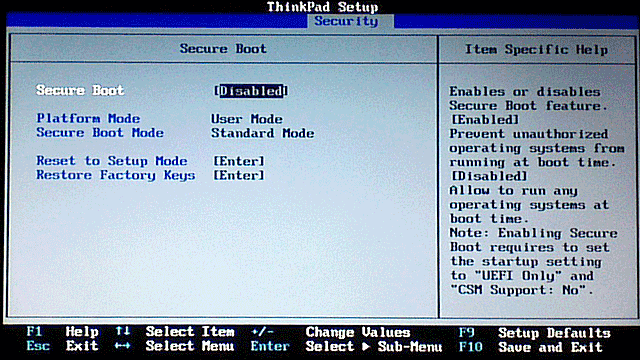

I reinstalled everything again. After choosing Ubuntu in the GRUB menu the display stays black but I get to the login screen -> noticed by the sound of the drums!! The graphic card is a NVIDIA GeForce GT 740M.
Error before the login screen:

