I need to buy a new server destined for Navision 2009 database on SQL Server 2008.
Database is 50GB large and growing 10 GB a year.
I'm considering to create a cluster on 2 servers. Didn't decided yet whether SQL server cluster or Hyper-V cluster.
Both solutions require external SAN shared between those 2 servers.
I'm a little worried about SQL Server performance of SAN.
I already have IBM Storage but I'm using it only for backup.
Here you have HD Tach comparison of my local disc (which is currently handling SQL Server database) and this storage
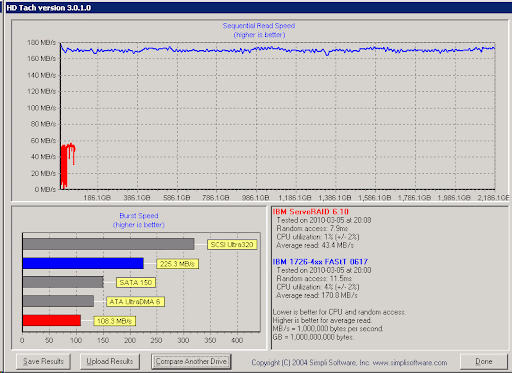
Red is local disc.
Blue is SAN.
What I see is that local disc has better seek time, but SAN has better read/write speed.
So which is more important for large (>60GB) financial databases - seek time or read/write speed?
Will Hyper-V kill my SQL Server performance?
Will more RAM help and balance seek time sacrifice?
When comparing storage in this way the key number you are looking for is the sustained random IO capacity of the disk system. The latency as measured by tools like HDTach isn't going to tell you that, testing with something like IOMeter will give you a better picture. The SAN's latency may appear to be slower than the local storage, and probably will be for the desktop style IO patterns that HDTach uses, but its ability to handle tagged IO's will be substantially better and under stress it should substantially outperform local storage. That's assuming that it's a reasonably good Storage Array and you are carving out LUNs appropriately.
As far as figuring out how to set up your SAN LUNs is concerned you will get some great advice in the accepted answer to this ServerFault Question.
A SAN will typically give you better performance than DAS or NAS due to the number of spindles that the reads and writes are spread across. In addition, on a well-managed SQL Server, a database's data files are stored in large, contiguous chunks, which further reduces the advantage of seek times.
If you have the hardware available, I would choose the SQL cluster over the Hyper-V cluster. You do take a performance hit anytime you virtualize a server. Recent virtualization software combined with virtualization-aware CPUs have reduced this performance hit significantly, but there is still a difference from the performance of a physical server. For a financial database, I would want every bit of power I could wring out of the server, and that would more than offset the potential advantages of virtualizing the hardware.