My server is running on both IPv4 and IPv6. Docker is running on (local) IPv4 addresses (ie 192.168.100.1/24). I did not enable IPv6 inside daemon.json as I understand that to be rather buggy and requires me to have a full IPv6 /64 range available.
For example, a reverse-proxy nginx docker container is running at superuser.one -- that IP is accessible both over IPv4 and IPv6.
# dig superuser.one +short a
85.17.140.73
# dig superuser.one +short aaaa
2001:1af8:4200:a003:1:aaaa:0:123
And IPv6 is working:
# ping6 superuser.one -c 1
PING superuser.one(2001:1af8:4200:a003:1:aaaa:0:123 (2001:1af8:4200:a003:1:aaaa:0:123)) 56 data bytes
64 bytes from 2001:1af8:4200:a003:1:aaaa:0:123 (2001:1af8:4200:a003:1:aaaa:0:123): icmp_seq=1 ttl=57 time=19.5 ms
--- superuser.one ping statistics ---
1 packets transmitted, 1 received, 0% packet loss, time 0ms
rtt min/avg/max/mdev = 19.526/19.526/19.526/0.000 ms
However, when accessing the webserver (or other services running behind Docker), IPv6 doesn't work:
# curl https://superuser.one -6 -I
curl: (7) Failed to connect to superuser.one port 443: Connection refused
While IPv4 works fine:
# curl https://superuser.one -4 -I
HTTP/2 200
server: nginx
date: Mon, 22 Feb 2021 15:10:37 GMT
[...]
How can I get Docker to listen to the server's IPv6 address and forward the request to the right container (using the regular bridge or host network already set up)?
Edit 1:
ip -6 addr: https://pastebin.com/zKkZW6CE
# docker network ls
NETWORK ID NAME DRIVER SCOPE
4ea1dddd3d64 0x04 bridge local
c6ad6c596ec5 bridge bridge local
5d5ea78ff91f host host local
7a03e7ecb430 matrix bridge local
20cb1fbc5dfe matrix-coturn bridge local
684af653d87a none null local
docker network inspect 0x04: https://pastebin.com/tWYNyM3Y
Edit 2:
I cleared my daemon.json file as I had the following content:
"ipv6": true,
"fixed-cidr-v6": "fd00::/80"
This means I can now correctly run IPv4 and IPv6 connections on my bridge network:
However, this doesn't seem to work with --network option. Most my containers are running in their own network.
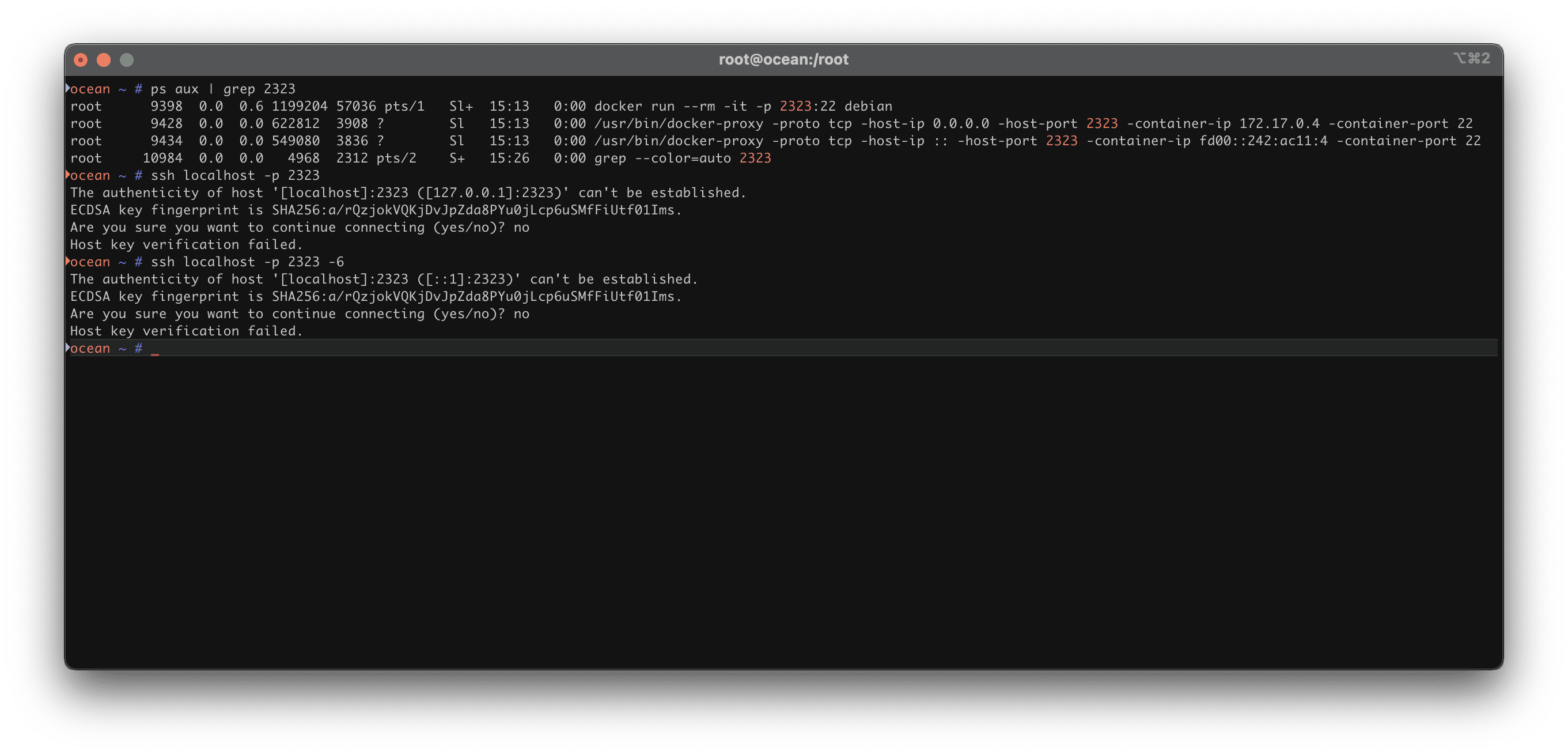
You can just declare a normal port forward during container creation, using
That creates an IPv6 socket on the host that is forwarded to an IPv4 socket inside the container.
To listen to any IPv6 address, use
[::]as the listen address.