Everybody has their secrets and Windows has them too.. I've been using these for a while and wanted to share them and I'd like to see some more I don't know yet.
- To get to the 'Shut Down Windows' screen in Windows Vista is not straightforward too, and this is how I got there, Ctrl + ESC, Esc, Alt + F4**. This is useful too when you can't see your screen, and if you're lucky enough you can press, R or S, and then Alt + K to restart or shutdown a blind Windows (no screen).
- Shutdown Windows Explorer: you have to get to the logoff screen then press Ctrl + Alt + Shift and simultaneously Cancel, that will close Windows Explorer without ending the session. That helped me a lot when some Windows Explorer window goes crazy and doesn't want to respond. I think this has worked since Windows 95, but I'm not sure.
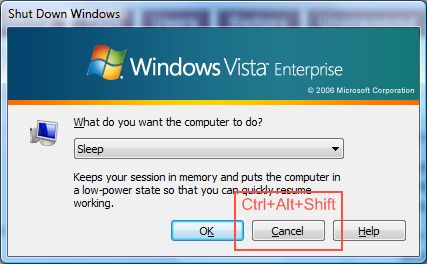
- Ctrl + Shift + Esc, brings Task Manager to the focus and if it's not running it starts it, this is helpful when you have Windows Explorer closed (the point 1) and want to start a new one, going to file / new task, and running 'explorer'.
I'm not sure these are properly documented anywhere official, but I'm a big fan of the Windows Key shortcuts:
Edit: I guess they are documented somewhere official after all.
Bring Misplaced Off-Screen Windows Back to Your Desktop is a classic in this time of "double screen programming", especially when you must access your double-screen computer from a one screen remote desktop.
Using Check Boxes to select multiple items within Windows Explorer.
This is really useful if you want to use single-click navigation rather than double click in Windows Explorer.
For shutting down my machine I use Start , U , U. It depends on if you have anything that starts with
Uin your start menu or not, the above is for if you don't.If you do have one, say
uTorrent, in your frequently used programs area of the start menu, then you type: Start , U , U , Enter , UThe last U can be changed to either R or S.
Otherwise, I love altshiftesc, StartD, StartR and the like.
I'm truly amazed by how many people CANNOT REMEMBER alttab no matter how many times a year you tell them. The problem seems to be in holding alt down to tab through the apps.
I recently took the time to learn these keyboard shortcuts - pretty good when I am editing some text.
Lesser known ones are
Of course these shortcuts have been around for a long time. In conjunction with Alt+Tab or Win+Tab, it just can come in handy when you are editing some text and don't want to take your keys off the keyboard.
Windows 7
Since Windows XP, if I recall, Ctrl + Shift + Esc will bring up the task manager, even when it would normally bring up the dialog asking if you want to log off.
Win-Shift-Left and Win-Shift-Right.
Moves windows to the next monitor over in their respective directions. Doesn't work too well when you have two rows of three monitors, but I digress :)